Some people like to create their own installation executables because it looks professional and it’s just plain cool.
Windows XP has a utility called IExpress that will do just that.
Note before continuing: Yes you can do this with WinRAR and WinZIP also, however this is free and free is good.
To Access: Start / Run / Type iexpress / Click OK
You get this:
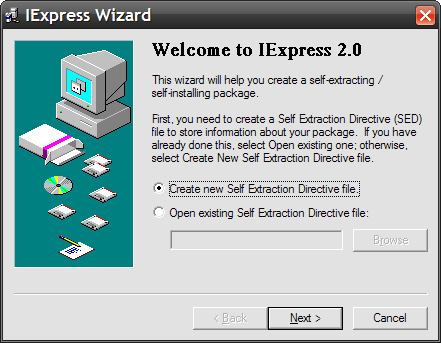
Hit Next.
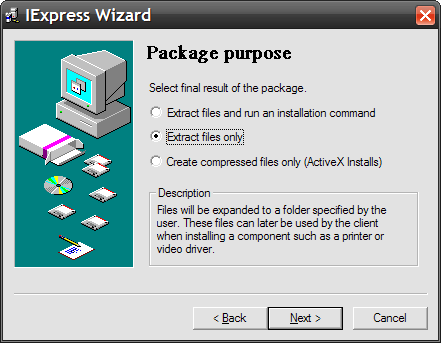
Let’s say we want to create an installer that will extract some photos to a specific part of the hard drive. We’ll select Extract files only and click Next
You get this:
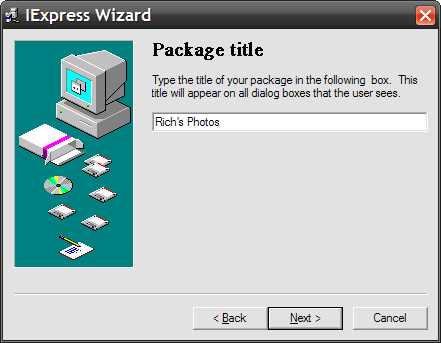
I called my Package title “Rich’s Photos”. You can name yours whatever you want. Hit Next when ready to proceed.
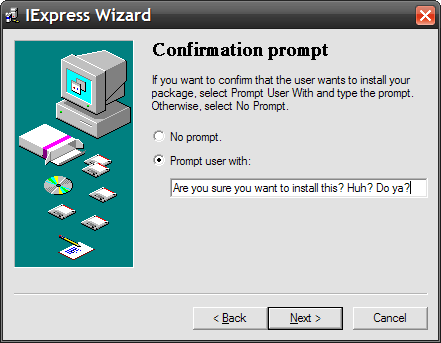
You can opt to prompt the user with a message or not before install. I decided to put in a message. When done hit Next.
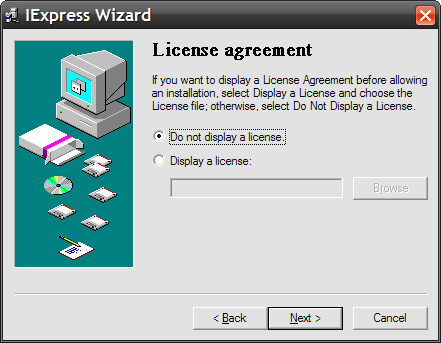
You can opt to use a text file for a license agreement if you wish. I decided not to. Hit Next
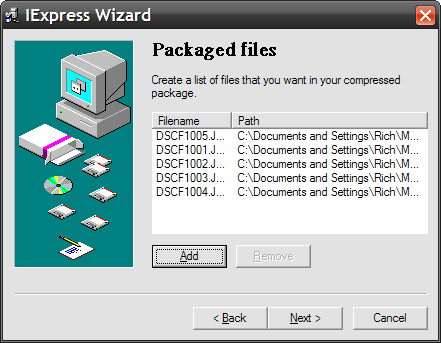
This is the part where you choose the files that will be installed. I chose 5 photos. You can add as many as you wish. Hit Next.
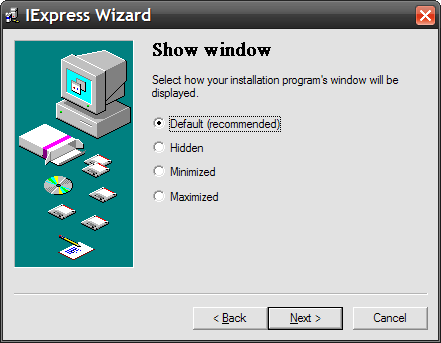
It’s suggested you leave this screen as Default. Hit Next.
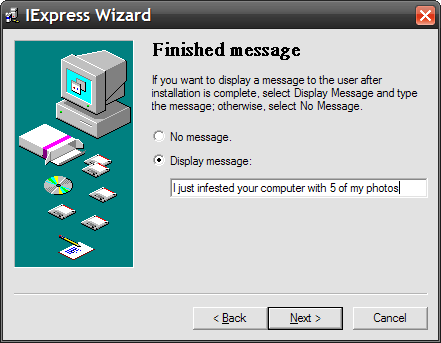
You can have the installer display a message once completed if you wish. I decided to put one in. Hit Next when done.
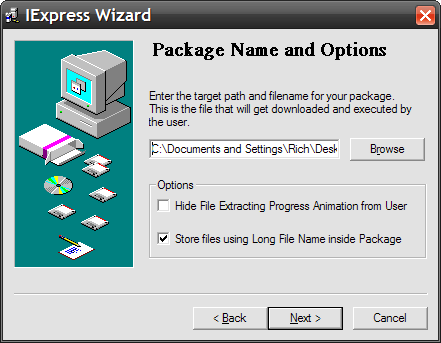
On this screen you tell IExpress the path an the file name to create. I clicked Browse and set the file name as fotos.exe. Click Next when finished.
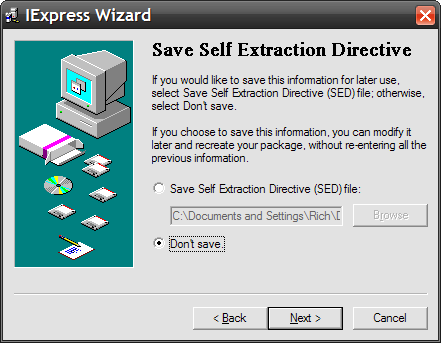
You can opt to save this whole process if you want, but since I wasn’t interested in doing that I ticked Don’t save. Hit Next when finished.
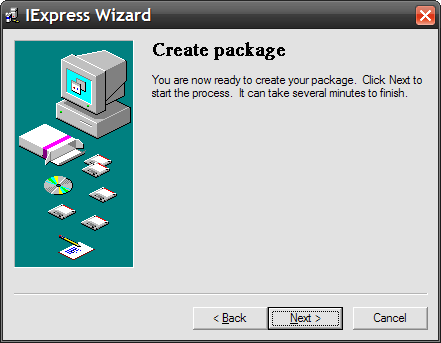
Windows XP is now ready to create your package. Click Next.
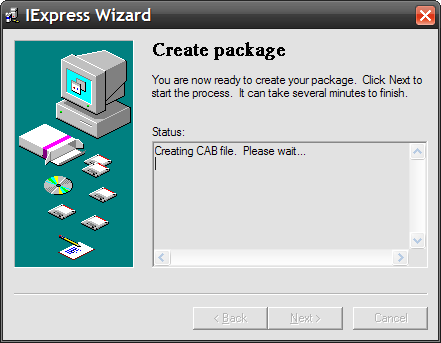
You will get a black Command Prompt window and the window above while the package is being created…
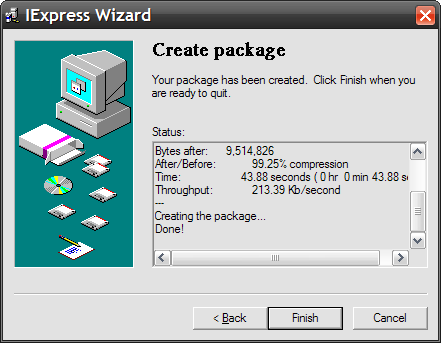
Ta-da… your package is finished. Click Finish.
On a test install of the package I just created, this is what happens:
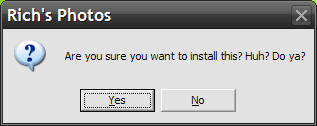
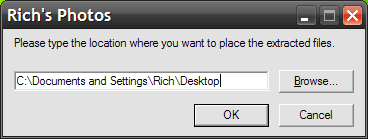
Note on above: I had to click “Browse” to choose my desktop.
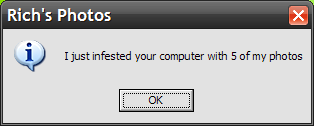
Yep, it works!